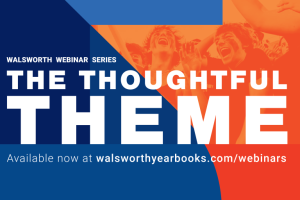10 steps to effectively execute theme
You have a theme. You have even created or are working on a cover. You might have worked on theme-related pages that are traditionally found in every yearbook, such as the endsheets, title page, opening, closing and division spreads. Now it’s time to do the storytelling, right?
But wait. What about the theme? What about the voice?
There are all sorts of ways you can use the theme to help your staff focus on telling a better version of the story of the year. Want to find out how? First, your staff needs to gather:
- Your theme phrases
- Any design that has been done to date (i.e. cover)
- An online visual dictionary, thesaurus, idiom dictionary
- Magazines, college brochures and other design inspiration
- White butcher paper/giant notepaper
- Markers
Let’s begin to create…
1. Dissect your theme phrase.
Omitting any articles (a, an, the), write your theme phrase across the top of a giant piece of butcher paper.
2. Have all students participate.
One person in the group will record all ideas without discussion. Remember, very little discussion! The rules of good group collaboration should apply.
3. Break down each word in your theme phrase.
For this exercise, I’ll use the 2019 Talon yearbook from Crescenta Valley High School, in La Crescenta, California. The phrase is “Let’s Get Real.” So, for the word “Let’s,” your staff needs to give as many phrases as possible.
- Let’s get to it
- Let’s go
- Let’s move
 Let’s talk
Let’s talk
4. Use online resources.
Once the staff has exhausted their own ideas, turn to the visual dictionary and type in the words “Let’s,” “Get” and finally, “Real.”
Take those words and even phrases and brainstorm again to give as many spin-off phrases for these words. Your paper should begin to fill nicely. Do the same exercise with the idiom dictionary. And remember, never throw away these giant pieces of paper!
Crescenta Valley used phrases like “Real Names,” “Real Talk,” “Real Life,” “Real Jokes,” “Real Issues.”
5. Build your momentum.
Do this over several class periods. It will allow for some great higher-level thinking.
6. Talk about the REAL coverage from these lists… pun intended.
For each phrase or word, decide if it works for storytelling features, modular packages/sidebars or even photos. Do you see how these spin-off phrases will help drive the theme throughout the book?
- For a storytelling feature idea, the reporter should assign a simple inverted pyramid symbol.
- For a modular package/sidebar, simply use a rectangle symbol.
- For a photo idea, draw a circle.
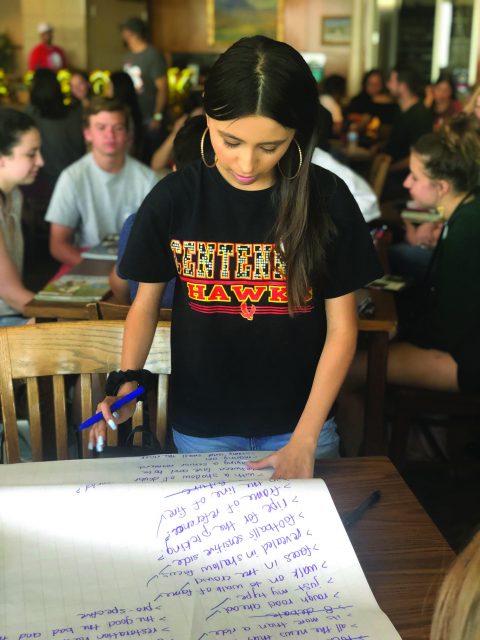
Do you see great coverage ideas happening? You should have some great headline, caption starters or interview questions happening as well. Make sure you document those somehow, maybe color coding each.
7. Grab the magazines and college brochures.
Every student should go looking for modular package elements. Most magazines use them. Find great examples of:
- Quizzes
- Lists (like Top Tens)
- First person narratives/anecdotes
- Q&As
- Fun facts
- Timelines
- Calendars
- Small photo groupings with captions
8. Recreate it.
Using your design software, students should recreate their find exactly. No variations. If it is an advertisement for a watch, recreate the watch. Once it is to the editor or adviser’s liking, the student can replace the watch with a photo, type and graphics that will fit into your yearbook.
Note: Staffs must use a standard column design for both the traditional pages and creation of the modular elements.
9. Save your work.
As the group finishes their modular packages/sidebars, you will want to group all elements and save them into your custom templates area on Online Design or into the libraries in InDesign. Remember to use a standard naming practice so students will be able to find theme templates easily when designing pages.
10. Repeat.
Repeat the brainstorm, magazine hunt, design/redesign and execute for other elements such as pull quotes and headlines.
Tag:Ask Mike