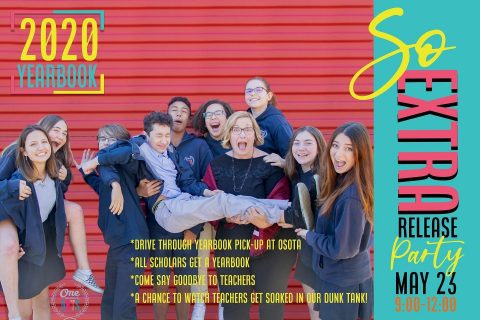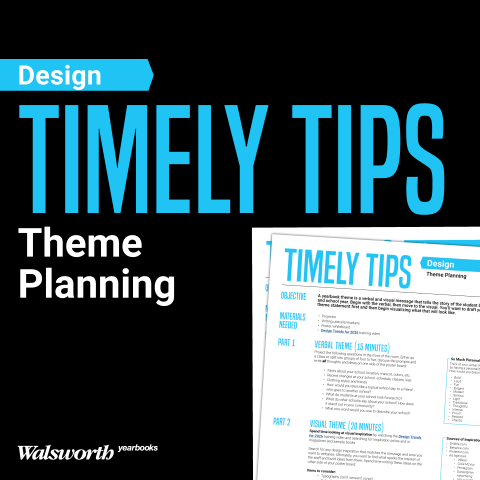By Heather Rice, One School of the Arts, Longwood, Florida
Your yearbook team worked hard to develop a theme, find a name, create amazing layouts and write captivating stories. Now how do you get your yearbook masterpiece into as many hands as possible?
With many schools transitioning to a hybrid model of virtual and traditional schools, it’s time to get creative with how you promote and market your yearbook. Traditional methods of posters and tables at school events may not be effective with social distancing standards in place. I want to share five simple ideas to create buzz for your yearbook.
1. Use Social Media
 If your team does not have Instagram or TikTok, prioritize setting it up and spreading the word in campus newsletters and email campaigns so students can follow your account. Reach out to other school clubs on campus and offer to do spotlight features on them in exchange for them sharing your posts. Make sure you also set up Facebook and Twitter accounts too, and don’t forget to target your posts to students’ parents too.
If your team does not have Instagram or TikTok, prioritize setting it up and spreading the word in campus newsletters and email campaigns so students can follow your account. Reach out to other school clubs on campus and offer to do spotlight features on them in exchange for them sharing your posts. Make sure you also set up Facebook and Twitter accounts too, and don’t forget to target your posts to students’ parents too.
Follow other yearbook, photography, graphic design and journalism accounts. Our team is inspired by so many schools. Tag them in your posts and let them know they inspired you. Yearbook teams should always inspire one another, and we love helping other teams have a win!
2. Use your theme in your posts
 Create templates for your social media that match your book’s colors and fonts. Use those themes to market your book and give a sneak of what’s to come. This is a great way to make your reader want to see more. We used feature images from spreads.
Create templates for your social media that match your book’s colors and fonts. Use those themes to market your book and give a sneak of what’s to come. This is a great way to make your reader want to see more. We used feature images from spreads.
Here are some ways we incorporated theme into our social media posts:
- Preview your cover in a post
- Create posts using your theme fonts and colors
- Create a template to highlight special moments from your book, like our “So Extra Yearbook Moments.”
- Use free or low-cost software apps like Canva.com or the Procreate app for creating gifs and animated Instagram story templates. Search “Instagram story templates” in Canva for one you can customize with your theme elements. You can create .png layers to upload and use in your story design to make your Instagram stories and match your book.
3. Think outside the social media box
 With school happening virtually, you need to bring the buzz to the students. We were inspired by all the yard signs we saw for schools and called sign printers about printing yard signs with fun moments we featured in our book. The signs can be printed individually, so we chose our top 20 moments from the book to feature. Be strategic by featuring students who have a good social media following – they can help in tagging, sharing and spreading the word about your book. Our yearbook theme was “So Extra,” so we called each image a “So Extra Yearbook Moment,” and delivered yard signs to the homes of the students featured.
With school happening virtually, you need to bring the buzz to the students. We were inspired by all the yard signs we saw for schools and called sign printers about printing yard signs with fun moments we featured in our book. The signs can be printed individually, so we chose our top 20 moments from the book to feature. Be strategic by featuring students who have a good social media following – they can help in tagging, sharing and spreading the word about your book. Our yearbook theme was “So Extra,” so we called each image a “So Extra Yearbook Moment,” and delivered yard signs to the homes of the students featured.
Tying in our theme and fonts made the signs a fun way for everyone to enjoy pieces of the book while marketing it creatively.
4. Plan a (socially distant) distribution day party
One of the biggest challenges last year was marketing distribution day when school was not physically in session. Instead of calling it “Distribution Day,” we wanted to create buzz like an album release, so our yearbook release party idea was born. The party was such a success our school wants to make this an annual event. We hope as social distancing guidelines loosen, we can add a BBQ and book signing!
Here are some of the ways we made our party a success:
- We rented a dunk tank to dunk teachers as cars drove by.
- Our “Party Host,” Associate Editor Gideon Lindsey, went live on our social media page as cars drove through the delivery line. He asked questions, and if they got the answers correct, a teacher got dunked! Check out the video of Gideon delivering a book to a student on our Instagram account @osotayearbook.
- We ordered a balloon arch to match our book colors for cars to drive through. Take photos of families posing with their books for your social media pages.
- We printed signs and staged them up the driveway to the school, leading cars into the event and announcing it with fun images from our yearbook.
- We gave some students yard signs when they picked up their yearbook. Snap photos for social media too.
- We used music to create a party vibe! The team created playlists for the event to welcome the cars into the yearbook pick up line.
5. Stay connected!
Continue using existing methods that worked for you in the past, like email marketing campaigns. Consider the following ideas for email marketing:
- Take advantage of Walsworth’s free Parent Email Program (PEP). Your rep can set it up for you.
- Create an email marketing template to match your yearbook colors, fonts and theme for emails you send.
- Use screen grabs of your social media pages to share in your email campaigns.
- Have your staff writers include fun tips, contests or photography challenges in your email campaigns. Those can easily be transitioned to your social media accounts.
I hope you are ready to take your yearbook marketing to the next level. Please be sure to like and follow our team’s Instagram account @OSOTAYearbook and tag us as well as @Walsworthyearbooks in any of your inspiration posts from this article.