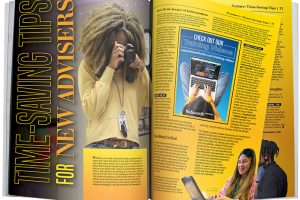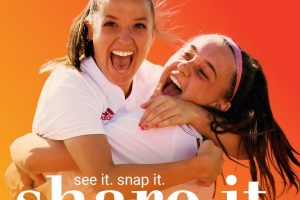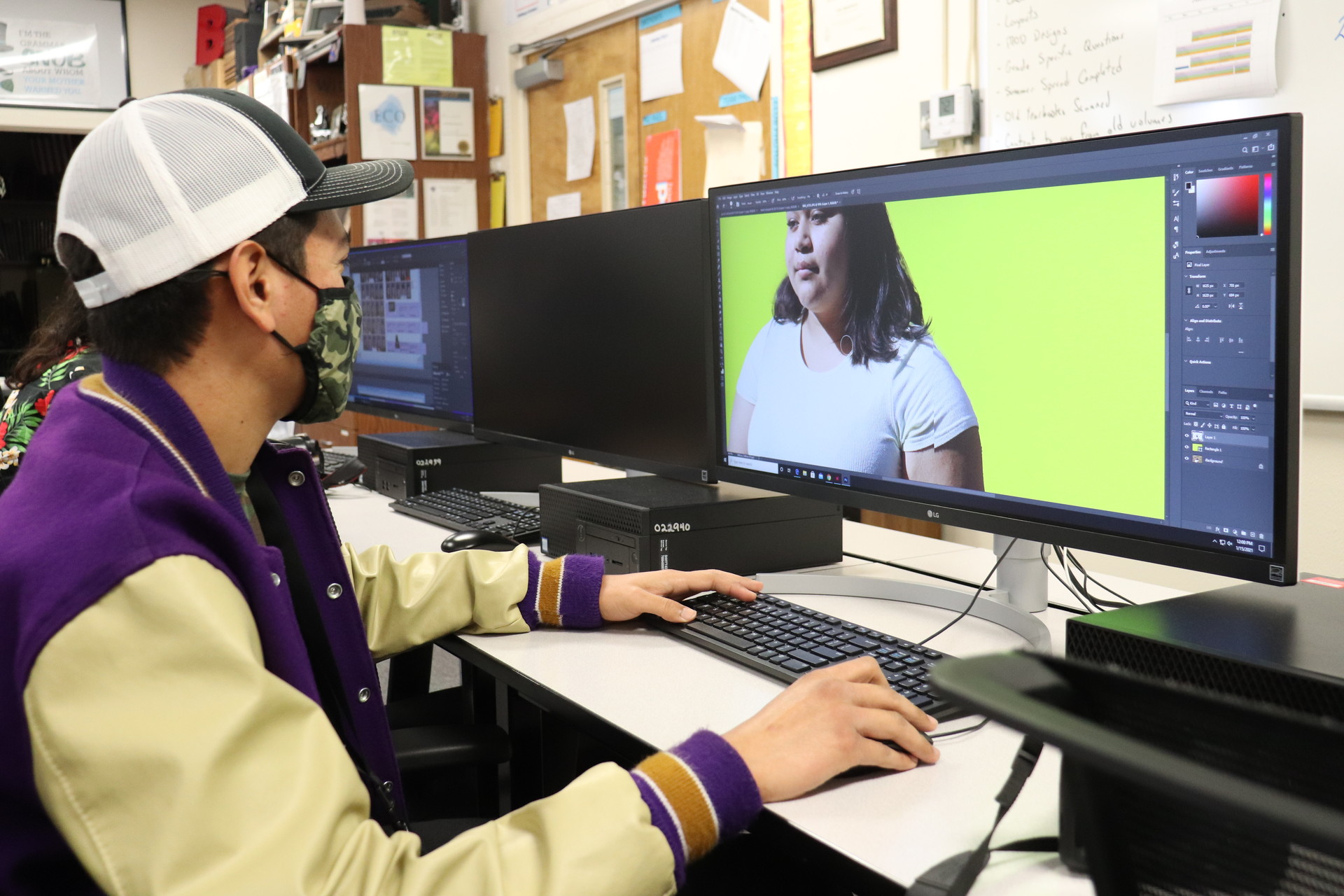
How to Teach Yearbook
Learn how to acquire yearbook expertise and teach yearbook as an academic subject.
You are probably thinking: You want me to actually teach yearbook? As if I didn’t have enough going on already — surly parents calling to complain, administrators wanting to “check” the yearbook spreads, and computers that constantly crash.
The handouts from the last adviser seem fine. Besides, I barely have time to get the yearbook done, let alone update the materials and try to teach the kids anything about yearbook or journalism.
However, consider: how much time do you waste writing the same corrections on every spread? How many deadlines do you find yourself doing the work for the kids, because you do not trust them or they have not learned how to properly use the software?
By neglecting to set standards or teach your yearbook students what they are expected to do, you create more work and anxiety for yourself.
If you were a math teacher, you would not expect the kids to read the textbook and teach themselves about algorithms, right? The same principles should apply to teaching yearbook.
Spending a month teaching my new staffers the yearbook basics decreased my workload to the point where I barely found any corrections on my students’ final layouts, because the editors, knowing my expectations, had done all the editing themselves.
For this to happen, you must educate yourself about yearbook and then devote time at the beginning of the year to thoroughly train your staff — it will make your job much easier and will transform your yearbook into a professional, eye-catching publication.
Where can I learn what to include in a yearbook curriculum?
There are specific, regimented rules for yearbook design, writing and photography that you need to be acquainted with and follow.
Also understand that the award-winning yearbooks emulate magazines, which means that yearbook design, writing, and photography trends evolve with the changes seen in periodicals.
In other words, a yearbook curriculum should not only teach the concrete rules of journalism and yearbook production, but also should challenge students to break the rules and innovate.
Consider these sources for classes and materials to assist you:
- Ask your sales rep if they have a fall or spring one-day workshop.
- Check out Walsworth’s New Adviser Resources, with eBooks, webinars and other resources to get you started.
- Study Walsworth’s Yearbook Suite. Yearbook Suite has student workbooks with lessons and assessments, plus an Adviser Edition binder and a unit called “New Advisers Field Guide to Yearbook.”
- Contact your local or state scholastic journalism association. Often, a college of journalism runs your state association; look to see if it offers courses for yearbook advisers.
- Join the Journalism Education Association, the National Scholastic Press Association and/or the Columbia Scholastic Press Association and attend their national conventions, where thousands of students and advisers from across the country come to learn from the talented yearbook advisers who present there.
- Attend Walsworth’s Adviser Academy, which occurs every July in Kansas City. Sessions are geared to prepare you to advise yearbook for the school year.
What materials do I need?
In place of a textbook, I gave my new students a binder of handouts that I either created or copied from another source. I updated this binder yearly. Here are some sources for material:
- Conference handouts
- Yearbook Suite curriculum
- Articles from Communication: Journalism Education Today (published by JEA) and Walsworth’s Idea File magazine
- Pages from books on photography, writing, or design
- Award-winning yearbooks (photocopy their layouts and body copy to use as examples)
- To teach graphic design, order paste-up layout sheets and pica rulers from Walsworth at kit.department@walsworth.com
What should I teach my staff?
At the minimum, new students need to learn how to use your desktop publishing program or online program and the cameras. If you have two weeks, devote one week to teaching photography and another to writing copy.
No idea how to start? My 30-day unit plan teaches the yearbook basics. Alter the plan as necessary to fit your beginning-of-the-year schedule and your staff’s needs.
During this unit, students should have homework or a project every night, and there is a test at the end. Each project has a specific rubric for assessment of student progress.
It is a whirlwind month for them, and for me, but by setting high expectations at the beginning, I effectively prove to my staffers that yearbook is not a “blow-off” class as they assumed.
Why should I do all of this? It is a lot of work!
When you treat yearbook as an academic subject, students will take it seriously. Yes, it is a lot of work at the beginning, and yes, it will take up much of your time, but when you start winning awards and students and parents praise the yearbook instead of criticizing it, you will know it was worth it.
Do not expect to become a yearbook expert at once; by continually challenging yourself to take classes, read the journalism magazines, and attend conferences, you will gradually build up your yearbook knowledge and confidence.
30-day Unit Plan
Week 1: Introductions and basic design
- Day 1: Icebreakers
- Day 2: Notes on basic yearbook terminology
- Day 3: Examine popular magazines to determine what is good graphic design; Homework: Find a double-page spread from a magazine and write a paragraph describing why it is good design.
- Day 4: Share homework; learn spread design by columns; Homework: Create pencil 12-column design
Week 2-3: Designing layouts
- Day 5: Learn grid design; Homework: Create pencil grid design
- Day 6: Learn modular design; Homework: Create pencil modular design
- Day 7: Learn about fonts; start paste-up project (students find pictures and text from magazines to create dummy layouts)
- Day 8: Work on paste-up in class
- Day 9: Paste-up due; share designs with class for critiques
- Day 10: Learn how to use InDesign
- Day 11-13: Work on InDesign project (students recreate their paste-up using InDesign, placing dummy copy and photos)
- Day 14: InDesign project due; share layout with class for critique
Week 4: Copy and photography
- Day 15: Examine sample body copy from award-winning yearbooks and discuss; take notes on writing body copy; Homework: Read the yearbook chapter from Bobby Hawthorne’s “The Radical Write” and brainstorm angle for body copy on summer vacation.
- Day 16: Discuss chapter and angles; work on writing copy
- Day 17: Peer revision of body copy
- Day 18: Body copy due; notes on headlines and captions; Homework: Write captions
- Day 19: Learn the photography basics and rules of photo composition
Week 5-6: Photography and wrap-up
- Day 20: Editors teach staff how to use cameras; students take cameras in groups to practice photography in different locations in the school
- Day 21: Learn how to load digital pictures onto the network and to use Photoshop
- Day 22: Photography assignment: determine an angle and create a spread complete with copy and photos
- Day 23-26: Work on project
- Day 27: Yearbook unit test
- Day 28-30: New staffers brainstorm an angle and create a sidebar for the People section as their first real assignment.
These last days are flexible, in case students need more guidance on a topic.