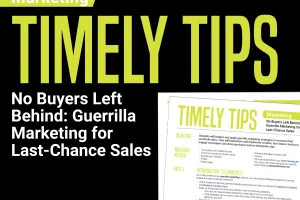A New Way to Do Yearbook Distribution Tickets
Yearbook distribution is one of the most exciting moments of the year. FINALLY, your student body gets to see what you’ve been hard at work on for the entire year. But along with the excitement can live stress over the logistics of distributing books. So much paper from all the purchaser lists you print out. Long lines sorted into alphabetical groups. More clipboards and highlighters than you care to count.
Could there be an easier way? Kathy Beers, the yearbook adviser at Timber Creek High School in Fort Worth, Texas, says there is!
Beers is always looking for innovative ways to make the yearbook experience better. She markets her book through creative and pioneering strategies, she celebrates her staff completing the book with festive decorations and creative gifts (like an embroidered letterman jacket patch of that year’s yearbook cover), and she streamlines her distribution process by using Ticketing.events.
Ticketing.events is an event ticketing service that is free to use. Just upload a CSV file with two columns – one with students’ names (with no commas) and one with their email address (no need for column headers).
Ticketing.events will email a ticket with a unique QR code that can be added to Android or Apple passbooks or printed. Beers’ staff all download the free app on their phones and use it to scan the QR codes when students come to pick up the yearbooks. The site updates the master list in real time, and if anyone has problems scanning their ticket or forgot it, Beers can easily look it up and validate the ticket manually.
Beers says the Ticketing.events site is not perfect, but it’s useful for a free service. There are a few tips she recommends for a smoother process with them:
- Send a schoolwide email telling parents that tickets are coming to the email address they used to buy the yearbook so parents know to look for it.
- Break your CSV files into as many groups as possible. Beers uses separate files for each grade, and then breaks those groups into ticket names like “Yearbook” and “YB + EXTRAS” so the staff know to send a student who purchased extras, like an autograph supplement, namestamped book, or iTag nameplate, to a separate table to pick up their namestamped book or envelope of extras.
- Check your email list for any Hotmail email addresses as the ticketing site has issues with Hotmail address not going through. Beers sent out a schoolwide email and asked parents who did not receive the email to reach out to her directly to receive their ticket.
- Pay attention to the running total after you upload and send each sheet of attendees. Beers had some lists that only half uploaded, and it was much easier to catch by checking the running total each time.
- Choose the Update Attendee Details option under “For Duplicate Records” to keep from combining orders from the same email address under the same name.
The payoff using a tool like this is a faster distribution with less paper, shorter lines, no alphabetical lists and a real-time update master list to track your book distribution.
Are there other tools you use to help with your distribution? Let us know in the comments.