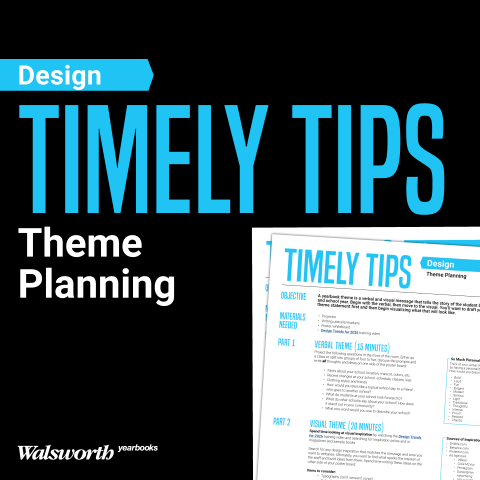How do you create lessons for a class as complicated and multi-faceted as yearbook? Sometimes it seems impossible to know where to start or what order things should be in. A general structure for lesson plans is the best tool to keep in an adviser’s pocket. Read on for practical activities you can easily implement in your classroom during National Yearbook Week and throughout the year.
Class Starters
Begin your time together with a class starter. This should be relatively set in stone no matter where you are in the process of the yearbook. Class starters can be refreshers on skills or a team bonding activity.
This time also helps you to review and check the students’ understanding on the basic skills of the class or take a break from the rigamarole of assignments to have a bit of fun. The Walsworth Class Starters, found on Yearbook Help for customers or on their Class Starters page for anyone, make this even easier.
Critiques
Refresher activities can be as simple as choosing two photos taken at events in the last week and going over critiques with these simple steps.
- Analyze how the photo was taken and if the students can identify what mode and settings the photo was taken with. This reminds students they should be practicing with the different settings and keeping track of what works at certain events.
- Note edits and enhancements that could or should be made on that photo.
- Brainstorm creative captions that can be written for the photo displayed. This reminds students to always collect basic information at the events they attend and notable information that might be referenced.
This style of critiques also works for old yearbook stories. Walk through and identify the basics, then throw out ideas of how it could be spiced up and improved. You can follow a similar Analyze the story, Note edits and enhancements, Brainstorm complementary coverage approach like you did for the photo critique. This encourages students to get creative and have fun with their stories.
Team Bonding
Team bonding activities have an endless list of options to choose from. These really depend on the group you start with. Simple ones in the beginning that allow the students to grow together as a team are always fun. As the year goes on, competitions really get my students’ engagement going. This is my favorite thing to do on Fridays to make the days more fun and give them a break from the grind of work throughout the week.
One that my students really enjoy is a photography/caption practice. They choose from a pile of stuffed animals and go take at least three photos that attempt to show action or reaction using the stuffed animals and then create captions for them. They practice the basic photography skills we’ve discussed up to this point and get creative. I make it a competition with prizes for the top three groups. This takes the whole class period, and we really have fun with it. You can do this for individuals or break them into pairs. I provide the following instructions:
 Photography/Caption Practice Competition
Photography/Caption Practice Competition
- In teams of three, choose one of the stuffed animals on the table.
- You will have 20 minutes to take as many action or reaction shots as you can using your stuffed animal as the focus. Focus on the photography skills we’ve discussed so far – straight horizons, rule of thirds, depth of field.
- Choose your best 2-3, then upload and create captions at least two sentences long for them.
- We are looking for creativity. Judging will be based on photography skills and creativeness of captions.
- The top two groups get prizes.
Main Lesson
Depending on how many times a week your class meets, having at least two to three in-depth lessons keeps students on their toes of what they are learning and adds tools to their yearbook skills belts.
- Keep lessons short. Students easily lose interest and attention if the lesson drags on. You do not necessarily need to cut important information and resources to go through it, but consider the best place to break more in depth lessons up so the students are more involved.
- Make information accessible. Lessons in my class always include PowerPoint or Google Slides because I found that the easiest way to keep all the information in one place and make it accessible for the students. But I usually try to keep the slides to a minimum of five to eight for each lesson. However, sometimes those slides include videos.
- Add visual engagement. Videos have been the easiest way to keep students engaged and walk them step-by-step through different practices used in the skills we are learning and practicing. Most of the training videos I use are the ones provided on Walsworth website, but others are basics found on YouTube. Plus, this gives me a break and lets the hear the same information from someone else.
Work Time
Provide at least half of the class time as work time. If your group is set up like mine with different groups such as photographers, designers, editors, etc., allowing time to work on their specific area is very important. This time reminds them to stay on track and keep their focus moving forward. These reminders help us make the most of work time.
- Give assignments that will push them forward, even if this just means a to do list for the week.
- Structure your work time. Set aside time up to conference with students to do a check in.
- Caution: Make sure all students work. It can be easy for a student to sit in the back and feel like they can just relax and wait until the bell rings without doing anything.
- State your expectations. My last slide of the lesson plan typically includes my expectation of what I want to see done during their work time. This not only gives the students an idea of where they should be moving, but also what skills they are focusing on for that class period and where they should be in the timeline to meet their deadline.
Putting It into Practice
Here are some examples of how I apply work time with different groups of my staff.
- Photographers go through their most recent folder of photos and decide which ones are amazing and which ones have potential just need a few edits. All of these should be uploaded onto Yearbook 360 – Online Design so edits can be made and they can start using them to direct the designs of the spreads.
- Designers’ tasks vary depending on where we are within the season and how much they have to work with. Early on, they should play around with templates to get ideas of how they want their spread to look. This could be creating their outline from scratch or taking a premade template and making changes to make it unique to their topic, depending on their skill level.
- Editors typically have other roles in the class to help keep them busy in the beginning of the year. This could be as a designer or a photographer, and they should work to train less experienced staffers.
- Social media/marketing managers help with sales and keep up student interest in the yearbook. While we don’t post every day, we do try and keep up with the news. This news is more focused on what we are working on in the class and promoting the yearbook.
When creating lesson plans, the big thing to keep in mind is your group is unique and their needs might be different from other groups out there. Have fun with it and put your spin on things to inspire your students to get creative.