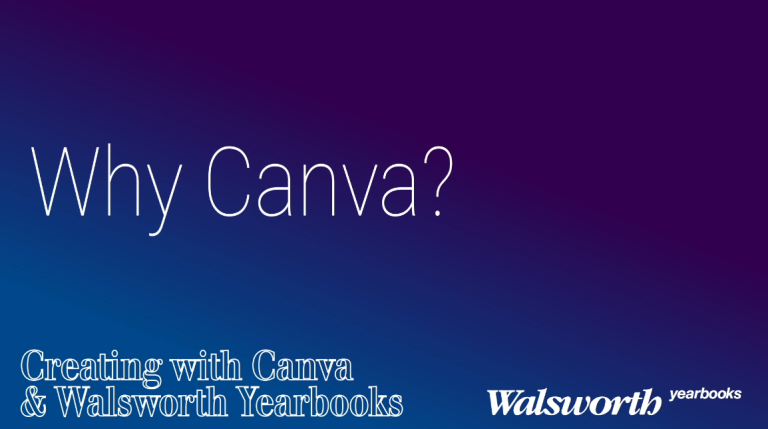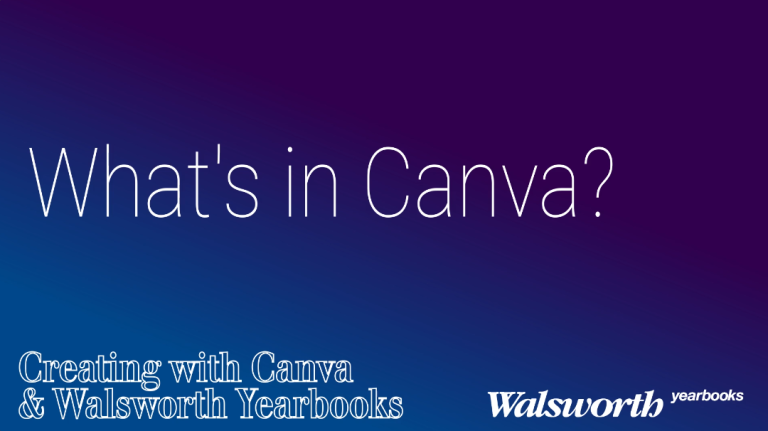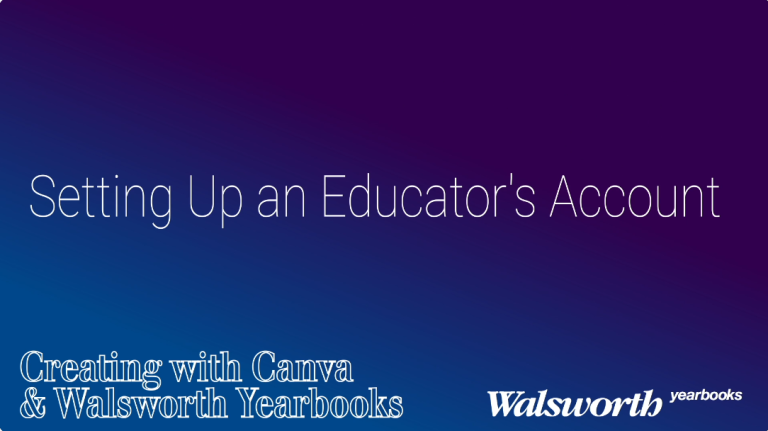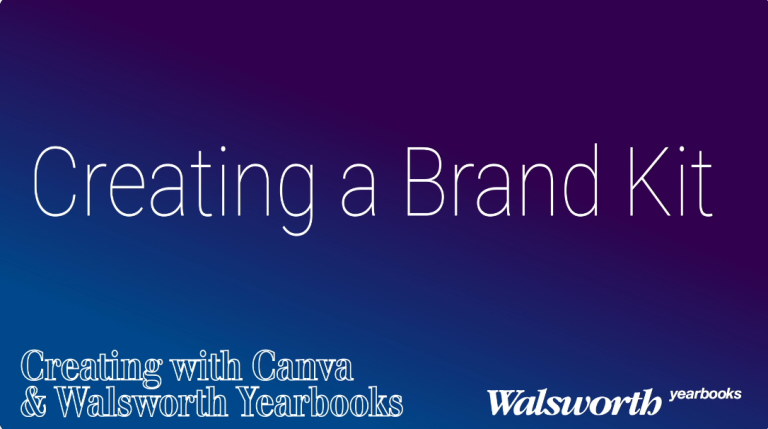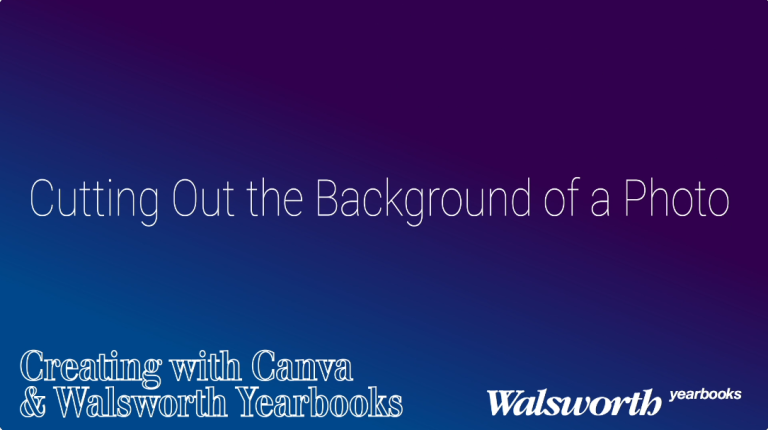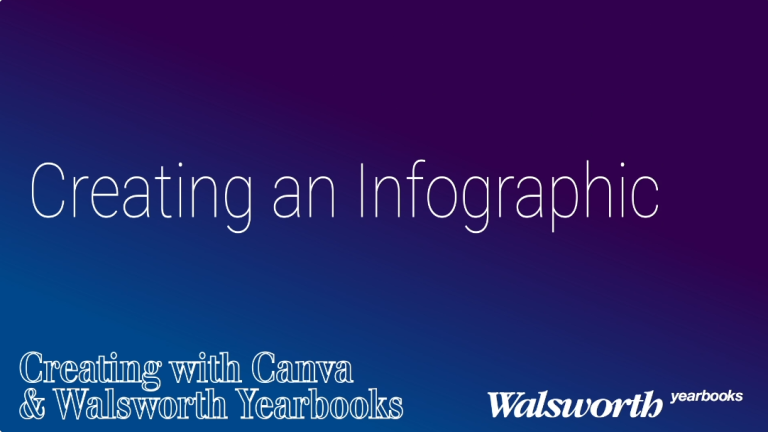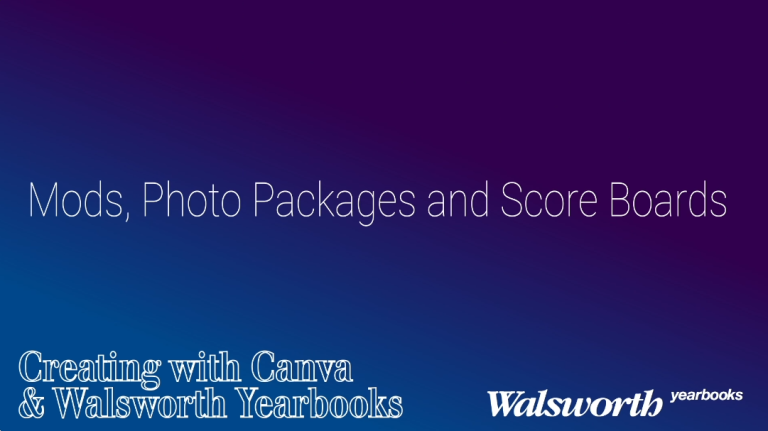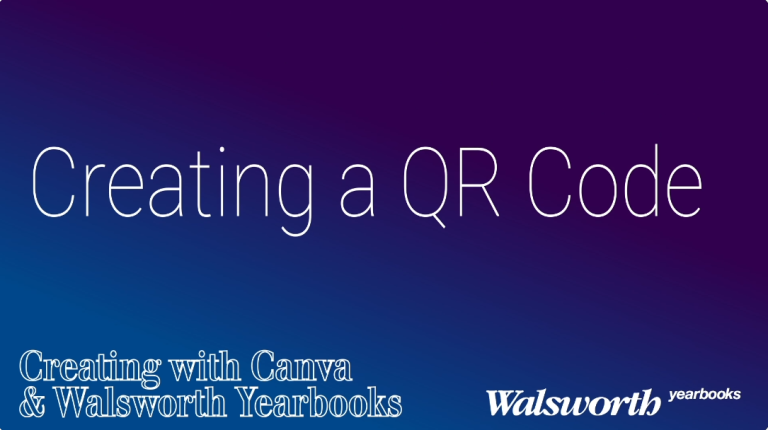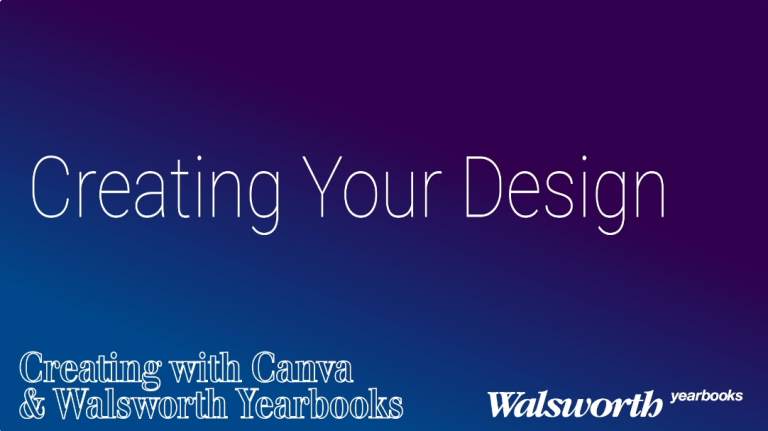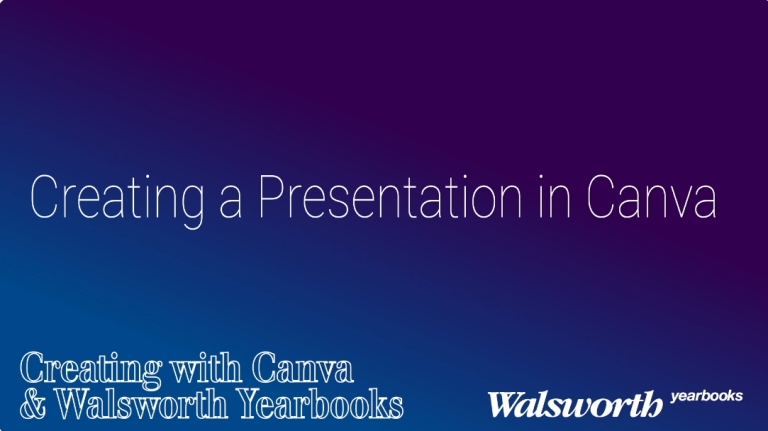Creating with Canva
Using Canva to create graphics and promotional materials for your yearbook couldn’t be easier!
And as an educator, you get a Canva for Educators account for free, making it easy to create graphics and upload them to Yearbook 360 for your book.
Are you ready to learn more about using Canva for your yearbook? You’re in luck, because Walsworth’s Jim Jordan, Aimee Parsons and Stephanie Streicher hosted a session all about Canva. Choose from the topics below or watch the entire session.
We’ve also created a PDF with this information if you would prefer to reference the instructions later. Our Creating with Canva PDF lists step-by-step instructions for each topic covered in the videos below.
Timelines, pie charts, quotes… Canva provides templates for great infographics.
Canva makes it easy to create these essential yearbook graphics.