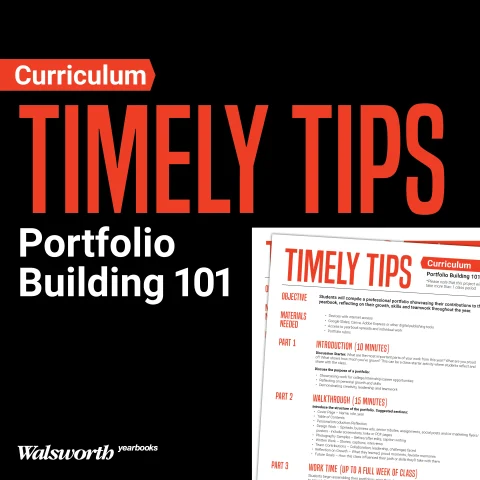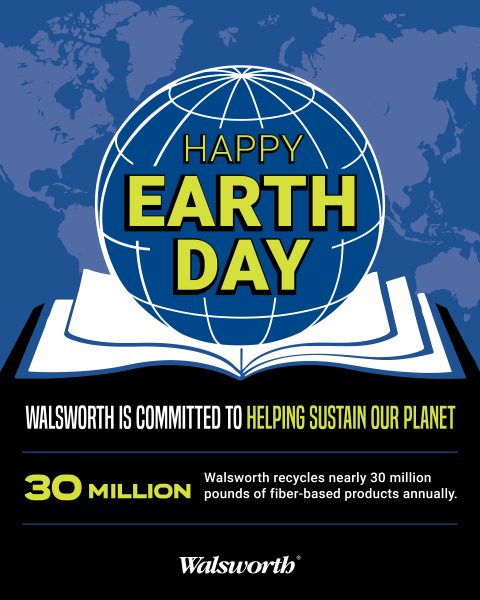Whether we have a pleasant or a horrible experience creating a yearbook is not influenced by our quality of layouts or photographs. Most of us can even accept it and carry on if our page software occasionally does not behave. What really makes you despise or love this whole process is how organized you are.
You will have your hands on thousands of files this year. Unfortunately, a lot of inexperienced people will also have their hands in those files and can overwrite, delete, rip, mix and burn. Losing a file, or finding it in unusable shape, can be an overwhelmingly terrible experience. These are memories, the pictures of the year gone by. You must take care of them.That moment in time is gone, never to be repeated.
So have you made a plan to store your photos and images yet? And if your plan is in place already, have you made any backups recently?
Here are a few tips to help you this year. It is time to get your digital file management under control before the rush of the year takes you in all different directions.
Free folders
Walsworth provides you with a 06YB folder for storage. It is downloaded to your computer from the Enhancements CD. Several more folders exist in the 06YB folder, including one called Digital Images. In Digital Images are two folders called Originals and Prepared. Use the Originals folder to store images downloaded from your camera. Use the Prepared folder to store the photos after you make adjustments using Photoshop. In both folders, you may need to create sub-folders for image topics such as homecoming, varsity football, junior varsity football, clubs, etc. These folders should help you get off to a good organizational start.
What’s in a name?
Let’s assume you have several digital cameras for use this year. This scenario has certain implications for file management. Every digital camera applies a name to a photo taken. If you have used a digital camera, you will notice the name to be something like DSC000145 or P0003456. Manufacturers’naming conventions vary a little.
If your staff has three Canon digital cameras, pictures with the same default photo name will be created quite frequently.
If everyone is saving straight to the Digital Images folder, you may get a message periodically that states, “A file with the name DSC00xxx already exists. Would you like to overwrite it?” Your photographers, preoccupied with their photography job, may not think of the consequences of this, or even read this message at all before clicking “OK.” That click may have just overwritten half your club photos with pictures of Jenny’s new shoes.
What you must do is create a plan for the photographers and make them stick with it. When photographers load photographs, have them create new folders that pertain to the event. Even if it’s yet another football game, create a parent folder for football, and subfolders for each game date. Use responsible, short names, the shorter the better. Avoid LONG_NAMES_LIKE_THIS.
Consider putting standard abbreviations in your staff manual, such as bb (baseball), fb (football), bkb (basketball), soc (soccer), hc (homecoming), fac (faculty), and prm (prom). Shorter file names makes it easier to place images with Image Placer, and it also forces your staff to standardize by a set of abbreviation rules already in use by writers with professional news and sports organizations.
Once you have copied your picture files to the computer, immediately rename that group of photos something descriptive and current so they won’t be overwritten. Name hundreds or thousands of photos all at once. Your descriptive name will be more easily understood later than a picture named DSC00098, don’t you think?
The Rename Game
You might dread the thought of renaming thousands of pictures individually, but it’s a snap if you know what tools to use. Photoshop 7.0 and Photoshop CS both have a batch renaming function in the file browser.
- Open the File Browser. Click on Automate > Batch Rename.
- Change the properties. One way I like to rename is use the date + categoryName + Number Sequence + File Extension: 051405_bb_var-0098.jpg.
What if you do not have Photoshop, or you have an old version of the program without this feature? Don’t worry, there are Mac and Windows utilities available to help you achieve the same result.