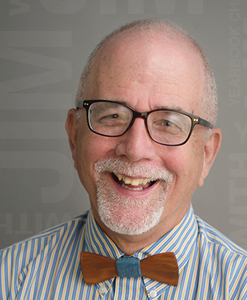Editors and staffers can use these guides as a checklist to create marvelous mods and compelling student profiles
We all have grand dreams at the beginning of the school year for how amazing our yearbook can be. The goal is to tell great stories, capture amazing images, include every student, create a record of the year that students will love and of course, sell out. Once the year gets going though and hard work replaces aspirational dreams, it can sometimes be difficult to fulfill our visions. You might struggle with how to tell a student’s story or how to create additional coverage opportunities. That’s where these lists can help.
These two topics – mods and profiles – are two that advisers, editors and staffers frequently have questions about. You can tear the next page out and have your staff members and editors use these guides as they create and edit mods and profile features. Follow the steps, create something wonderful and remember that you have the entire Walsworth team behind you cheering you on. You can do it!
Making Marvelous Mods
Yearbook coverage used to be pretty limited. When staffs began to realize their audience wanted more than just one giant copy block, some great photos and captions and maybe a second story known as a “sidebar,” the mod was born. White space was increased to emphasize and separate the different stories, and these smaller bites of coverage were added. Mods were quick reads and allowed staffs to include more layers of coverage. Students read them, loved them and yearbook coverage was changed forever.
There are limitless possibilities of how these mods can be designed and what can be covered in them. Be creative. Think outside the box. Come up with mod ideas that fit your theme, expand your coverage and are just fun to read. Think about these steps as you develop your mod strategy for your book.
-
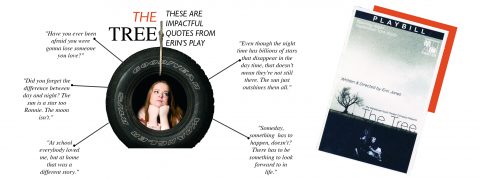
Corsicana High School Make theme connections through your phrases. Once your theme is decided, build your mods around your theme concept. List as many ideas and phrases as you can that come out of the words of your theme. These words and phrases can be used to expand coverage. As each spread is constructed, determine how many mods will help you tell the story best.
- Know your types. Determine the types of mods you want to use. The most common mods are simple quotes or a Q&A format. Come up with 5-10 ideas that you can use in the book. Look in magazines and other yearbooks to get inspired. Assign every staff member to collect five mod ideas to share with the class.
- Play and practice mod construction and design. Get the entire staff involved in creating the look and content of your mods. Assign everyone on staff to create at least five different mod packages (headline, subhead, content, photos) – each one a different type. Connect them to your theme when possible. This will give you tons of options, help you decide which ones work best and provide the best and most useful information.
- Design each mod to catch the attention of your audience. Begin with a strong type-based headline that connects to your type strategy. Consider including a subhead with each mod to provide a strong entry point for your reader.
- Arrange with hierarchy in mind. As you design multiple mods on a spread, place them in a size order that lets the reader know which ones are most important and should get the most emphasis. No two mods should ever be exactly the same size.
- Create a Mod Library. As you solidify the mod designs you plan to use throughout a section or the entire book, create a mod library so staffers can easily build new mods by simply plugging in their own information.
Personalize Your Coverage with Focused Profiles
Personalize your coverage by telling amazing life stories of the people in your school community.
- Find your people. Everyone has a great life story to tell, so get up, get out and start talking to people to discover what it is. Email the faculty, attend a staff meeting and use your publication’s social media pages to let your school community know you are looking for people with a story. Unless there is a compelling reason, avoid your immediate circle of friends.
- Find your focus. Since the space you have to tell the story is limited, go deep not wide. Find the focus and personal connection of the story your readers will want to know about. Always talk with your subject in person. Get out and make a personal connection. Go deeper than a text conversation or a questionnaire. Meeting your subject in person will help you find the heart of their story.
- Find the format that works best. After you interview and find your focus, consider what format will work best to tell the story. Let the content of the story dictate the design. Some people’s stories are so profound they need to be told in a long form story of nearly 750 words on a full double page spread. Others may work in a format with a headline, subhead and quote as a part of the portrait pages or as a mod on an individual spread. Be a student of profile formats in other yearbooks so you’ll be familiar with the formats that will work best for each story.
- Find your quotes. Great stories are built around great quotes. Great quotes come from great interviews with great questions. Ask questions that will lead to interesting places. Choose rich quotes that are not fact statements you could discover yourself or are already known. Great quotes will illuminate the character of your subject to your reader. Be sure to record every interview on your phone and archive it, so you can be 100% accurate. If the quotes aren’t strong, be prepared to interview again.
-

Athens Drive Magnet High School Find your headline. Your headline should be creative, clever and relate to the angle of the story. Your subhead should be a present tense sentence that tells the reader the essence of the story. Both the headline and subhead should make the reader want to dig in and read the full story.
- Find your intro. If you are writing a longer form story, hook readers with an attention grabbing lead. Consider beginning with a quote or an in depth description to draw readers in. Make them want to know what comes next.
- Find your photo. Profile features allow you to be creative with your photography, so select a photo or plan a photoshoot that will showcase their unique personality and the focus of your profile. Get them doing what you are focusing on.
- Create a model. Once you develop a profile format that works for you, create a model that other staff members can follow. Don’t just tell them what you want, show them by giving them a quality example of exactly what you are looking for.