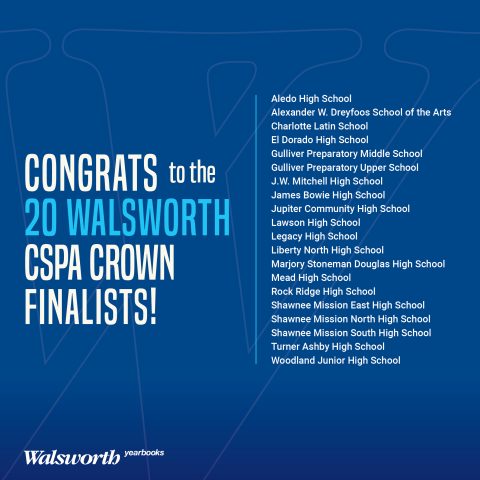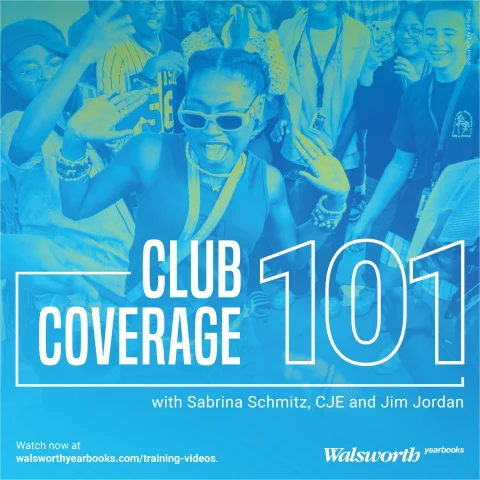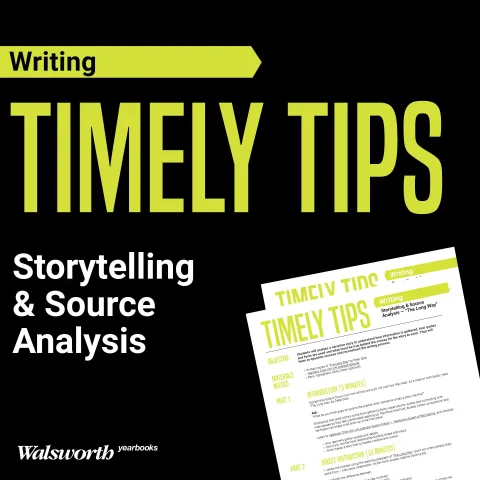When I worked on my first yearbook 10 years ago, one of the many unsolved mysteries was senior ads. I assumed parents would create the ad at home and send it to me with a check in plenty of time for deadline.
Boy, was I wrong. Our students procrastinate, and their parents do too.
Collecting senior ads became a deadline-busting, confusing mess. Parents didn’t know what to do. They submitted a hodge-podge of styles, from busy 80’s-era collages of cutouts to garish Photoshop over-indulgences. We got all kinds of wince-worthy mistakes, like watermarked senior photos, images stretched and squished out of proportion, all photos the same size, DPI’s so low they looked like pixelated mud. It wasn’t pretty.
To make matters worse, we didn’t sell nearly as many ads as I hoped we would. We would design ads without full payment (desperate for page submissions) and then have to chase down payment for months afterwards. I felt like the entire series of steps needed to be overhauled.
That’s when Ad Night was born.
I didn’t invent Ad Night. I heard about it from someone else, and I adapted their model, tweaking it to work for our school and our staff. If you’ve never held an Ad Night before, I hope you do the same: take my ideas as a starting point and make them better as you mold your Ad Night to fit your program.
My biggest takeaway from 10 years of senior ads (and six years of Ad Nights) is this: creating a senior ad is a personal, emotional experience for the parents. Keep that in mind every step of the way.
Pick a Date. First, pick a fall date as early as possible. We usually choose mid-October. It’s late enough in the year that the staff is comfortable with InDesign (or Online Design) but not so late that we’re in the thick of big-time page deadlines. We choose our Ad Night date as soon as we know our school’s homecoming dates, so there’s no conflict.

Get the Word Out. Email blasts to all senior parents are great. Before you send out an email though, set up an Eventbrite (or something similar) for your Ad Night. Our Ad Night is from 4 p.m. to 8 p.m., so I make an Eventbrite with five free tickets every half hour. Not only does this help spread parents out throughout the evening, it also lets me keep track of how many parents are coming. Don’t forget to include the Eventbrite link in your email to parents. In my email, I also invite walk-ins. I don’t want anyone to feel like they can’t come, even last minute.
We always schedule a second Ad Night about a month after the first one, but we don’t advertise it until the first Ad Night has passed. Why? Because parents procrastinate, and if they knew there were two Ad Nights, no one would come to the first one. Better to make them think there is only one, and then the parents who regretfully can’t make the first one can be informed that due to popular demand, there will be one final Ad Night in another month.
Incentivize. We give discounts on all our ads on Ad Night only. We want them to come to Ad Night, and a good deal helps encourage parents to come (make sure you make a big deal about the discounts in your emails before Ad Night). We don’t offer those discounts at the second Ad Night. Also, we use Thanksgiving break as our final deadline for all ads. You have to give parents a deadline, or they’ll kick the can down the road.
Schedule Stuff Early. Get at least 10 staffers to commit to Ad Night. Remind them often. Give volunteer hours, feed them pizza. It’s hard work, but it’s fun. You’ll need to get things together early, like checking out a receipt book from your bookkeeper, buying water and snacks or ordering pizza. Print your ad templates early. Don’t save it all until the day of Ad Night. Keep it as stress-free as possible.
Make Ad Templates. One of the major stumbling blocks for parents making ads is decision paralysis. The thought of culling 18 years of memories into a few photos is so overwhelming. Make those choices easier by creating a couple of different options for each size ad. Every year, we create the ads and populate them with placeholder photos (no one gets warm feelings from a bunch of gray boxes). We make two or three versions for each size.
This year, we offered three full-page options: Full A has spaces for 11 photos, Full B has eight photos, Full C has six. We control the layout (a nice balance of a dominant photo and various smaller sizes) and the typeface (consistent with the rest of our book). You might think taking over these decisions would negatively usurp the parents’ freedom. Quite the contrary. They love not having to make all the choices. It relieves their stress, and they can focus instead on choosing the photos and writing the message. Best of all, we get a consistent, well-laid out ad section. Don’t forget to print nice full-size versions of all the ad templates on high-quality paper so parents can see them when they come to Ad Night.
Control the Flow. I think this step may be the most important. And the Purple Sheet is gold. When parents arrive at Ad Night, we guide them through a series of stations. At the first station (the welcome station), they receive the Purple Sheet. This is a sheet of purple paper (you can make yours whatever color you want, but white is not ideal) which will travel from station to station, charting each step of the process.
When the parent first walks into the building and arrives at the welcome station, a staffer gives them a Purple Sheet and they fill out some basic information (by the way, number the Purple Sheets ahead of time, which keeps the arrival order, like taking a number at the deli). The welcome station is where all our beautiful ad templates are spread out, and the parent can choose the ad they want and circle it on their Purple Sheet.
Next, they take their Purple Sheet to the pay station, where a staffer is ready to accept payment. It’s ok if the parent can’t remember how much the ad costs, because it’s on the Purple Sheet, which the payment staffer takes and looks at.
After the parent has paid, the payment staffer marks this on the Purple Sheet and sends the parent to the scan station. After photos are scanned, the parent finally arrives at a designer station. The designer receives their Purple Sheet and knows exactly what they’re designing just by looking at the Purple Sheet. “I see you’ve bought a Full A, and your photos are on this flash drive. Great! Have a seat and let’s design your ad!”
While the designer works on the ad with the parent, we have our hospitality staff circulate around with bottles of water and plates of cookies. Often the parents have come straight from work and have not eaten dinner. We do everything we can to make the evening a positive experience. A bottle of water goes a long way.
When it’s finally time to write the message, we turn the keyboard over to the parent and let them have some privacy. Nothing is more awkward than trying to compose a heartfelt message by dictating to a teenager you hardly know. We invite the parent to take their time and as a bonus, the designer can go grab a slice of pizza in the back room. Make sure the Purple Sheet does not go home with the parent. We use it to organize and keep track of the ads as we later place them in the book. Also, having the parent contact info is very handy.
Finally, the ad is done. The parent loves it. They take pictures of the screen. Sometimes tears are flowing, so keep tissue available. The designer loves it too and has shared this special moment with the parent. We’re a team. I’ve had parents speak lovingly of their designer and how grateful they were to work with them. While getting the majority of our ads paid for and completed in one night well ahead of our first deadline is awesome and efficient almost at an IKEA-level, this connection to the emotional experience of crafting a senior ad is the best part of the Ad Night experience.