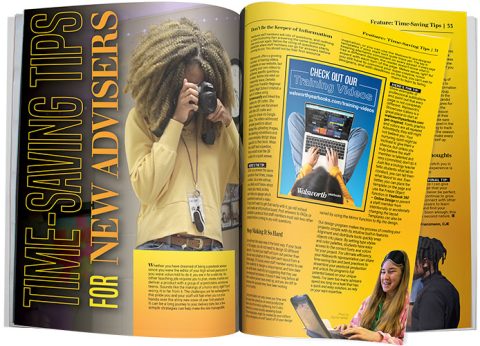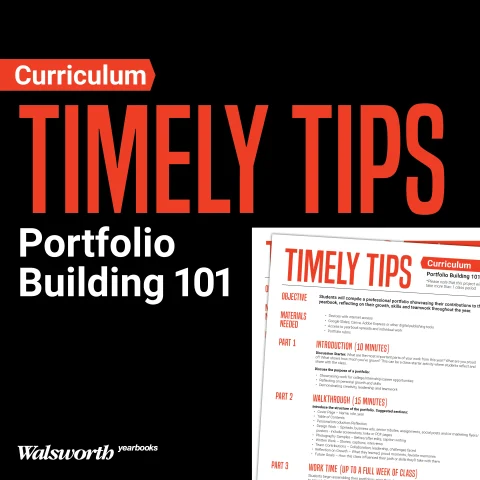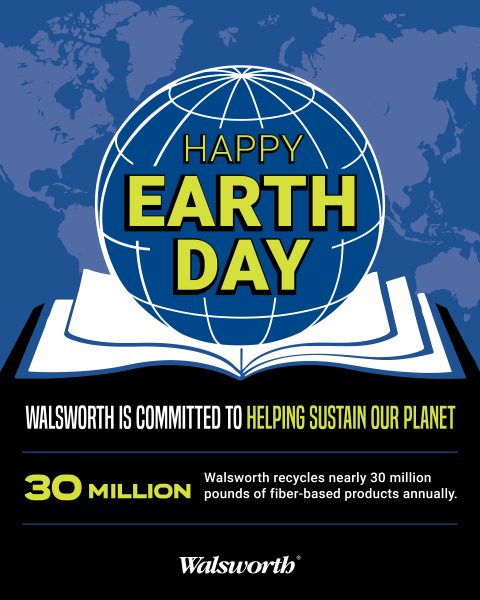Whether you have dreamed of being a yearbook adviser since you were the editor of your high school yearbook or you were volun-told to do it, you are in for a wild ride. No other teaching job requires you to plan, create, market and deliver a product with a group of unpredictable, emotional teens. Sounds like the makings of a horror story, right? Don’t worry, it is far from it. The challenges are far outweighed by the pride you and your staff will feel when you run your hands over the shiny new cover of your first yearbook. It can be a long journey to your delivery date, but a few simple strategies can help make the ride manageable.
DON’T BE THE KEEPER OF INFORMATION
Yearbook staff members ask lots of questions, and nothing is more frustrating than answering the same questions over and over again. Before the string of questions starts, establish where staff members can go for answers before coming to you. You should not be their first resource.
Walsworth offers a growing number of training videos available on our website, but creating your own videos to address specific questions is easy. Before she went on maternity leave, Denielle Gase from Franklin Regional Senior High School created a set of videos using Screencastify and linked the videos to QR codes. She then created one document with the QR codes and topics to share via Google Drive. The videos addressed simple questions about things like uploading images, file naming conventions and more complex design steps specific to their book. When the staff had a question, they would scan the QR codes for a quick answer.
Here’s the tip:
After you answer the same question four times, create a video. As a new adviser, you likely won’t know which videos you need, so this can help you gauge which questions warrant a video. If you don’t want to get that techy with it, go old school and create an information board. Post answers to FAQs or establish a protocol that staff members must ask two other people before coming to you with questions.
STOP MAKING IT SO HARD
Sometimes the easy way is the best way. If your book is 100 pages, you do not need to design 50 different layouts. You and your staff will burn out quicker than you can say colophon if they start each layout from a blank page. Of course, every staff member wants to use their creativity to design a unique layout, and how dare you stifle their creativity by suggesting that they use pre-designed templates. It doesn’t take long before all their creative juices have dried up, and you are left to redesign the spreads they have been working on for months.
Using templates not only saves you time and focuses their attention on more productive tasks like information gathering, but it also makes for a more visually appealing book. These templates might be created by your editors and pro-designers on staff based off of your design inspiration, or you can use the Walsworth pre-designed templates if your staff isn’t quite there yet. The key is keeping elements consistent on every spread. If every page has a different design, the reader doesn’t know what to expect with each turn of the page. Makes sense, right? But you still have to convince your super-creative, novice designers, and with deadlines on the line, you can’t wait for them to learn by failing.
Here’s the tip:
Show examples of professional publications and point out that every page is not completely different. Walsworth’s Showcase Gallery is a great place to start at walsworthyearbooks.com/get-inspired. Fonts, graphics and colors are all repeated. Admittedly, they still might not believe you. Your nurturing spirit might be inclined to give them a chance, but unless you truly believe the staff member is talented and very committed, don’t do it. Just like a biology teacher tells students what lab to conduct, you can tell them what layout to use. Even better, you can place the template on the page and use the Freeze Object function in Yearbook 360 – Online Design to prevent a staff member from intentionally or accidentally changing the layout. Templates can also be varied by using the Mirror function to flip the design.
Our design program makes the process of creating your projects simple with its intuitive built-in features. Alignment and distribute tools quickly snap objects into place. By setting type styles and color palettes, students have easy access to the correct fonts and colors for your project. For ultimate efficiency, your Walsworth representative can share time-saving tips and best practices to streamline your yearbook production and unlock the program’s full potential based on your unique needs. I’ve seen too many advisers spend too long on a task that has a quick and easy solution, so rely on your rep’s expertise.
PROMOTE TEAMWORK & ACCOUNTABILITY
Teens love to hide. They hide behind computer screens, phones, unanswered emails, bathroom stalls and even bad attitudes. Often, they hide because they are procrastinating, but sometimes they hide because they don’t feel comfortable asking for help. Pull them out of hiding and offer help by developing a routine of weekly spread sharing. As you approach a deadline, project each spread and talk about what still needs to be finished. The main focus of these discussions is to showcase work and check progress. If a staff member is having trouble getting a quote from a student, this is their time to ask for help. Chances are someone in the classroom can get the missing information before the next check-in.
Here’s the tip:
In the early days of a deadline cycle, do not criticize for incomplete work, but rather provide suggestions for different approaches. This practice not only instills accountability, but a lot of times the missing information can be completed with a little teamwork.
TEACH RESPONSIBLE WAYS TO USE AI
Not every student is a designer, and not every student is a writer. Just like magazines can provide design inspiration, generative AI can provide writing and design inspiration. Apps like ChatGPT, Gemini, Otter.ai and Grammarly can help you recognize the strongest quotes in an interview, reword your content to be stronger, proof for grammar and generate sales ideas and copy for social media. This can give novice writers a boost in their skills without overstepping ethical boundaries, but it is up to you to teach responsible use. If the interview notes are good, the story writes itself. Teaching your staff to use AI responsibly is the best lesson you can teach. It’s not cheating if you use these programs to assist in editing and revising. AI will be a part of their future and they already use it more than you know; teach them to use it responsibly.
Here’s the tip:
Start simple. Ask students to provide examples of ways they feel they could utilize AI, and then as a staff, weigh the merits and potential dangers of each example. Be clear on what is not acceptable, and ask them to discuss any new uses with you before they use them. Walsworth customers can access a digital copy of “Using AI: Ethical Considerations for Yearbook Staffs” from our Yearbook Suite curriculum on yearbookhelp.com or order a printed copy at walsworthyearbooks.com/yearbooksuite. This legal unit addendum has guided activities to help you navigate the ever-changing world of AI with confidence, including a framework to build your own staff policy on the use of AI.
PLAN YOUR SHOTS
You can’t have a yearbook without pictures, yet the pictures are often the greatest challenge. Relying on social media posts or other students to submit pictures leads to endless frustration. A staff photographer should cover at least one event from each sport and the team picture day, even if you have a professional photographer attending.
Here’s the tip:
Set the schedule at the beginning of each season. As a back-up plan, ask the athletic office to send you the contact information for the sports booster group. There is often a parent in the group willing to share candid pictures and team pictures for the yearbook. Contact the boosters before the season starts to establish that their help is needed to make sure their team is showcased in the yearbook. Attempting to track down pictures after the season can be difficult, so make every attempt to set yourself up for success.
CLOSING THOUGHTS
Yearbook will stretch you in new ways, and experience is the best teacher.
Here’s the final tip:
The best advice I can give you is to accept that your yearbook will never be perfect, but you can continue to grow every year. Connect with other yearbook advisers to learn from them and find your community. Soon enough, this will feel like second nature.