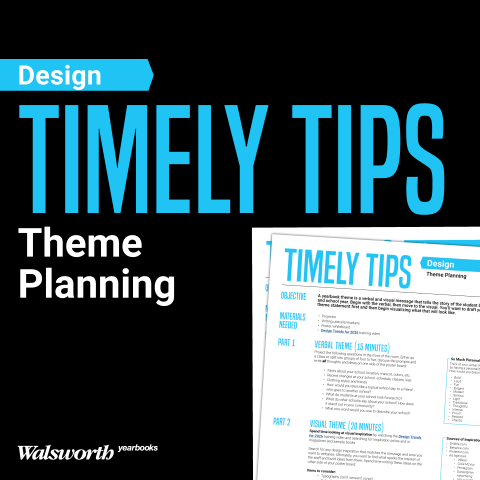We love a good upgrade. Yearbook Help is back with a fresh look, simplistic navigation features and a more aesthetic look. As you and your staff begin your journey towards building your best book yet, Yearbook Help can help you find all the resources you are looking for with ease.
1. Digital Editions
With our new digital editions for manuals and catalogs, you can now interact with our PDFs and access the table of contents without hassle. Through our digital editions, users can download individual pages, print and can search the edition for specific information.
2. Instant eBook Access
 Our eBook library is now available through Yearbook Help, which allows customers to browse all eBooks available without filling out a form. Treat this space like your own personal library. Browse and download the content that you need with just a press of a button.
Our eBook library is now available through Yearbook Help, which allows customers to browse all eBooks available without filling out a form. Treat this space like your own personal library. Browse and download the content that you need with just a press of a button.
3. Simplified Homepage Menu
Treat our new menu layout as a “Choose Your Own Adventure”. There are so many facets to yearbook, and sometimes it can get a bit overwhelming. Break your work into pieces by looking at resources for different categories:
-
- Training – Start at the beginning of the school year here, especially if you are new to advising. The Training page offers access to your Virtual Kit, training manuals, timelines, checklists and other relevant resources to kick off your planning.
- Online Design – Regardless of your level of experience, you will have new staff that has never touched Yearbook 360 – Online Design before. This is a great page to train anyone who may not know the ins and outs of the program. With video tutorials and other resources, anyone can learn the program at their own pace. Take these tutorials into the classroom and get your staff formally trained on all that Yearbook 360 – Online Design has to offer.
- Adobe – Much like the Online Design tab, the Adobe tab branches out into InDesign and Photoshop resources. Items include video tutorials from Adviser Academy, written guides and more. You can download our InDesign enhancements and Photoshop styles for your staff to use here.
- Writing/Photography/Design/Marketing – These pages are where the meat and potatoes of the educational content come in. Once the basics are done, it’s time to teach your staff how to do all the cool stuff that makes being part of a yearbook great. Depending on your needs, these pages will guide your staff to understand the fundamentals of copywriting, captions, photojournalism, elements of good design and marketing tactics for selling your book. Integrated with our Yearbook Suite curriculum, these pages build your curriculum for the school year.
- Support Download – This page serves as a landing point for users to determine what items they need to download straight from Yearbook Help to make their yearbook. Think of this area as the technical toolbox of Yearbook Help. It directs you to the files you need to make your yearbook, including Clikart, fonts and other installers.
4. Yearbook Suite Curriculum
 Take advantage of our Yearbook Suite curriculum, a great addition to your lesson plans for the year. Find the unit that suits your needs and access a variety of activities, classroom objectives and assignments you can present to your staff so they can demonstrate mastery of a set of skills. Access the library of unit plans and weave them into your yearly plans as you see fit. Take what you need, and leave what you don’t. It’s really that simple.
Take advantage of our Yearbook Suite curriculum, a great addition to your lesson plans for the year. Find the unit that suits your needs and access a variety of activities, classroom objectives and assignments you can present to your staff so they can demonstrate mastery of a set of skills. Access the library of unit plans and weave them into your yearly plans as you see fit. Take what you need, and leave what you don’t. It’s really that simple.
5. Related Resources
The world of yearbook advising can be a rabbit hole. The more you look, the easier it is to get sucked into a litany of topics and interests. Our relevant resources featured at the bottom of each menu page keep you on track, directing you to information relevant to your topic of research. Many of these resources link directly to a Yearbook Help page or guide you to Walsworth Yearbooks. Either way, you’ll get what you need.
Yearbook Help is a great starting place for schools that need to access reliable and relevant resources to suit the needs of their staff. Access the Quick Link Guide here for the most popular Yearbook Help direct links. As the world of yearbook advising changes, so will Yearbook Help. Work Smarter, not harder.