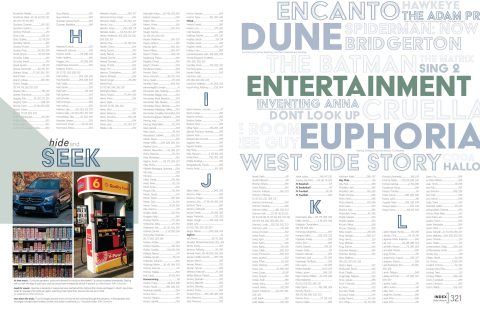While the anticipation of what spreads a student gets to work on may fuel their creative juices, when it’s time to work on the yearbook index, that excitement sometimes disappears. You may find your staffers asking, “Do we really need a yearbook index? It’s so much work, and we just want to be done. Can’t we just leave it out?”
The answer: of course you need a yearbook index. All great yearbooks have them, and they work hard all year to make their index as accurate as possible. It’s one of the things that sets a great yearbook apart. A yearbook cannot be the reference book it needs to be without an index. The index is the first place readers flip to when they pick up their book for the first time. They want to know what pages they are on!
A fully developed yearbook index – usually the very last thing in the book you complete – shows the reader how much care. You gathered great information about the people and events that happened at your school so that they could find, see, read and enjoy it all!
What is an index and why does a yearbook need one?
A yearbook index is a reference tool found at the back of a book. It contains an alphabetical listing of names and sometimes includes subjects or spread topics with corresponding page numbers so readers can find themselves, their friends and topics of interest in the book.
You want to help readers easily and quickly find what they are looking for in the book. It’s the first place everyone goes to see how many times they are in the book. “The more they are in the book, the more likely they are to buy a copy and to get excited for next year as well.
How do we create one?
Back in the day, a staff would make a set of index cards. Every time a spread was finished, the staffer would record the name of every person who was mentioned on the spread in a photo, a caption or in any of the stories or mods on the page on the index card that corresponded with each of those names.
Now all this can be done through the magic of technology either within Yearbook 360 – Online Design or though plugins for Adobe InDesign or InDesign’s built in indexing feature.
What should we put in the index?
First and foremost, put the names of every student in the yearbook. That hopefully matches the list of every student at your school because your goal should be for every single student to be included at least three times. Along with the names, many schools also choose to include spread topics, sports and club names and any relevant topics you’ve covered.
If you start with the names of every student who attended your school, even if they don’t appear on a single page, it will be easy to identify who still needs to be added in the book. The coverage report in Yearbook 360 – Online Design greatly helps with this. Get a database list from your attendance office to check the spelling of names throughout the book. Then include page numbers where each student and faculty member appears in the book (even if it is as a “Not Pictured” in the portraits). If you run a version of the yearbook index after every deadline, you can find name spelling errors and discover who has been in the book too much and who still needs to be included.
As you design the yearbook index spreads, include fun photos with captions that don’t fit anywhere else in the book. You can also include mods, team/group pictures, additional student quotes and/or mini-current event stories. Be sure the design of your letters matches the overall design of the book. Make it fun for your readers to look through since this is often the first place they look in the book! For some examples of yearbook indexes, check out this Six Creative Ideas to Spice Up Your Index blog and look through Possibilities, volume 9.
Warning!
Since the index is often the very last part of your yearbook you complete, beware: doing it right always takes longer than you think, so plan accordingly.
Former adviser Jim Jordan allowed his staff three days from the moment they first placed the names on the spreads until it was completely finished. They allotted time for spot checks to confirm all names made it from the spreads to the index and meticulously checked the spelling of each name. Matching each name with the official list from the school eliminated potential mistakes.
Have fun with it, make it as accurate as you possibly can. It does take time and effort when you just want to be done, but your readers will thank you for helping them find themselves and all they did in the book.
For more information on how to plan and design your yearbook index, watch our short coverage starter video with your class, visit Yearbook Help for tutorials, written instructions and more. Want some index examples to reference? Download this compressed zip file of high-res spread images here. Happy Indexing!