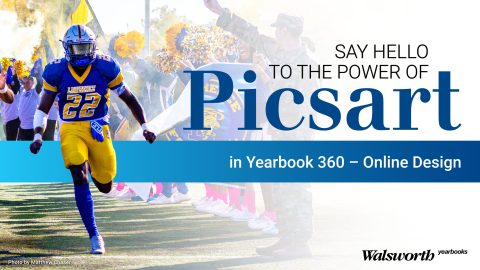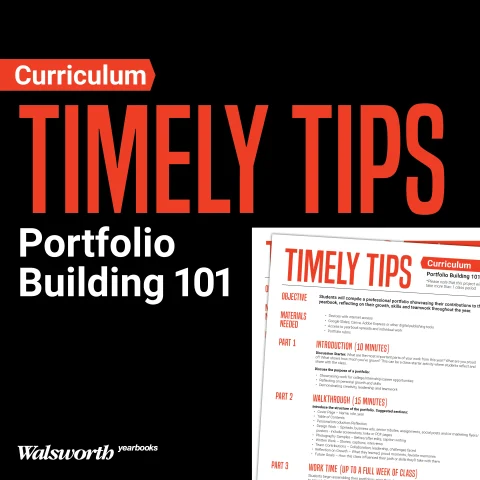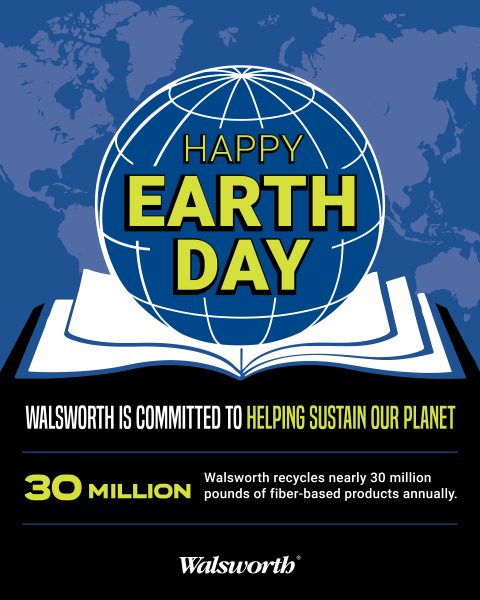It’s time to take your yearbook game to a whole new level with Picsart. We are thrilled to announce the integration of Picsart’s photo-editing software into Yearbook 360 – Online Design!
Experience the yearbook creation process like never before while enjoying advanced photo-editing capabilities, all available directly within your spreads! With innovative new features like one-click background removal, you’ll have everything you need to enhance your photos and transform your yearbook right at your fingertips.
Just in time for the start of the school year, Picsart’s photo editor gives you the ability to:
- Remove photo backgrounds instantly
- Edit opacity and blend modes
- Make adjustments to lighting and color settings
- Apply unique effects to make your photos stand out
Yearbook 360 – Online Design schools are now able to access this new functionality both in the Photos tab as well as directly within the spread design window. Head over to Yearbook Help to learn more and access our other resources related to Yearbook 360 – Online Design.
We are so excited to bring Picsart to our Yearbook 360 – Online Design platform. Picsart’s new capabilities will save yearbook staffs across the country valuable time and streamline design workflows when editing photos for their yearbook spreads.
Explore the power of Picsart within Yearbook 360 – Online Design to see how we can revolutionize your yearbook today.