Staff Snap
Staff Snap, Walsworth’s free mobile app, enables yearbook staff to seamlessly upload photos from school events, games, dances, and more directly into albums created within Yearbook 360 – Online Design, our online yearbook editor. Designed specifically for yearbook staff and advisers, Staff Snap streamlines the photo upload process by allowing the submission of unlimited photos at once, eliminating the need for individual photo approvals.

Effortless Batch Uploads With Staff Snap
Say goodbye to uploading individual photos one by one. Staff Snap simplifies the process by allowing yeabookers to upload an unlimited batch of photos at once into specific folders. Whether they are snapshots from the big game, coverage of the fall musical or candid moments in the hallways, Staff Snap ensures your team can effortlessly add moments to the right folder in Yearbook 360 – Online Design.
Users can conveniently organize photos by creating albums with predefined topics, ensuring a systematic and efficient workflow for your staff. This secure app only requires your Yearbook 360 login and can be downloaded for free from the App Store or Google Play.
Yearbook Snap
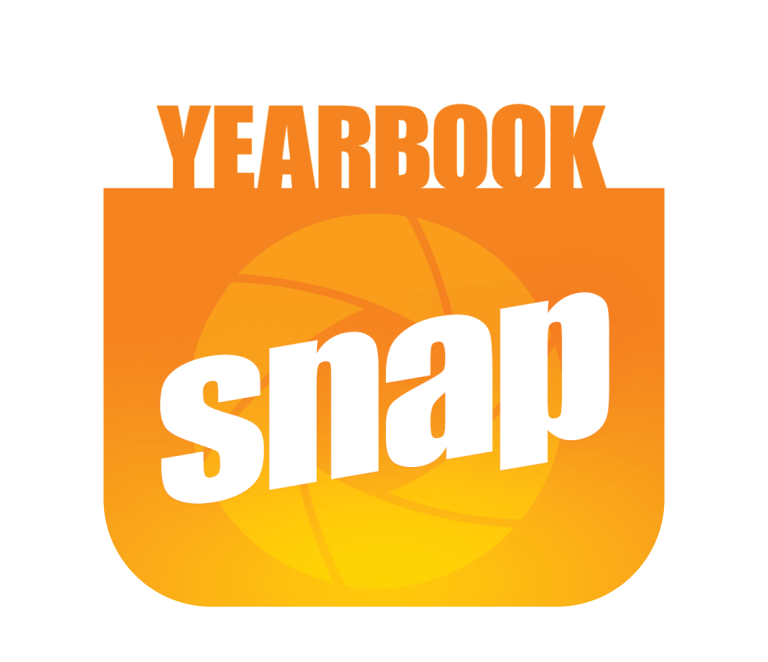
In addition to Staff Snap, Walsworth’s Yearbook Snap mobile app allows you to crowdsource photos for the yearbook in one place. Simply create and share the Snap code with students and parents in your school community. They can upload up to five photos at a time, and your staff can sort and approve photos as they are submitted.
Yearbook Snap can help you increase your coverage at different school events, allowing for more photos, angles and opportunities.
It’s as Simple as 1, 2, 3!
Staff Snap:
- Open the app and login using your unique Yearbook 360 username and password.
- Select the album you want to upload photos into.
- Upload multiple photos directly from your device to Yearbook 360.
Yearbook Snap:
- Tell your school community to download the app and find your school.
- Enter the code received from the school.
- Select the categories and upload photos.
| Staff Snap | Yearbook Snap | |
|---|---|---|
| Submitted photos are organized in one convenient photo management system in your Yearbook Snap tab. | ✔ | ✔ |
| Review and easily transfer photos to your Yearbook 360 – Online Design account. Adobe InDesign® schools can download the photos to use on spreads. | ✔ | ✔ |
| Yearbook Staff only uploads | ✔ | |
| Student and parent uploads | ✔ | |
| Number of photos uploaded at a time | Unlimited | 5 |
